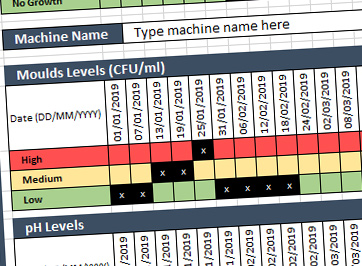Your Basket
Cart
(0)
Cosmetic Batch Record sheet (Free Download)

Free download of an editable Excel document for recording bacteria, yeasts, moulds, visual Appearance and smell of each cosmetic batch.
Download link will be sent via e-mail automatically.
Buy Now Online :
£0.00
Price Excludes TAX

|
Current stock level : 0 |

|
Reward Points |
About Our Cosmetic Batch Record sheet (Free Download)
Reviews (independently collected by reviews.co.uk)
 Verified Customer
Verified CustomerAberdeen, United Kingdom
It will be used to record the results of my cosmetic formulations tests
Reviewed on 02/03/2024

 Verified Customer
Verified CustomerUnited Kingdom
yes it does
Reviewed on 14/11/2023

 Verified Customer
Verified CustomerSheerness, United Kingdom
Thank you. The sheet will enable me keep a record of my testings basically but I would like to know other ways to effectively use it.
Reviewed on 17/02/2023

You might also like